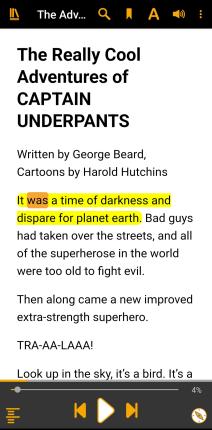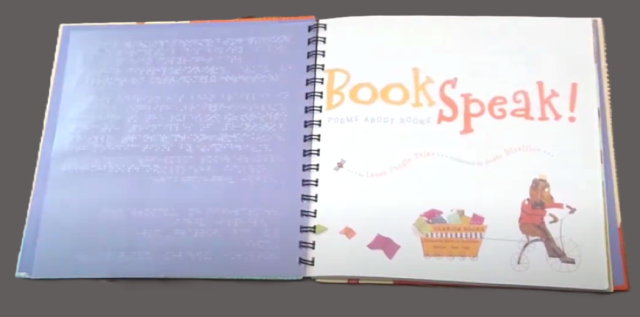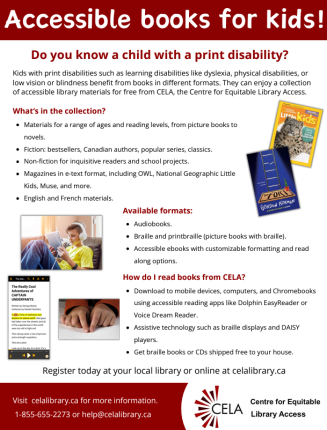Welcome back to a new academic year!
We have created this Back to School with CELA package for educators signed up for the Educator Access Program. Use this guide to support your students with print disabilities by accessing books and magazines in audio, e-text, and braille formats.