Overview
The tutorials on this page teach you to get books from CELA in the following formats:
- Digital formats - includes Direct to Player and zip
- Physical formats - includes embossed braille and printbraille
For more in-depth information about formats, see Accessible formats. For information about the compatible devices and formats, see Compatible devices and formats. For more information about Direct to Player, see Direct to Player.
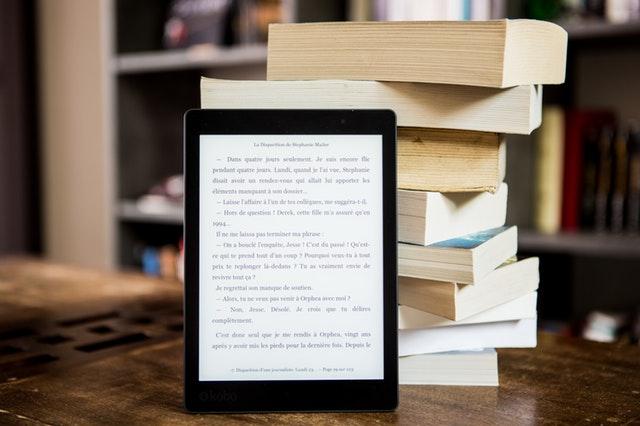
Get a book in a digital format
- Open celalibrary.ca in your Internet browser.
- Enter Heart matters clarkson in the search box.
- Select the Search button.
Your search should find the book Heart matters by Adrienne Clarkson. Beneath the summary for the book, you should find the Get it! options menu. - In the Get it! options menu, select the digital format you want and then select the Get it! link.
If you’re prompted to sign in: on the Log in page, enter your username and password. Select the Log in button.
A message will display to confirm that the item has been made available to you.
If you selected a Direct to Player item, the item will be delivered to any device you have configured with Direct to Player.
If you selected a ZIP or electronic braille item, your item will be available for download in about five minutes on the Available Zip Files for Download page.
Please note: longer books and books in synthetic audio may take up to 24 hours to become available.
Get a book in a physical format
- Open celalibrary.ca in your Internet browser.
- Enter Heart matters clarkson in the search box.
- Select the Search button.
Your search should find the book Heart matters by Adrienne Clarkson. Beneath the summary for the book, you should find the Get it! options menu. - In the Get it! options menu, select braille or printbraille and then select the Get it! link.
If you’re prompted to sign in: on the Log in page, enter your username and password. Select the Log in button. A message will display to confirm that the item has been made available to you.
A message will display to confirm that the item has been added to your holds list and will be sent according to your service schedule.
Tip: If you need a book in physical format right away (for a book club or school, for example), you can move the item to the top of your holds queue so it will be the next in line to be sent to you. You can also contact us and we will issue the book to you.
For information about your Holds page, see the holds tutorial.