Choose a topic:
- Access and eligibility
- Registering patrons for CELA
- Service delivery and collection
- Promotions
- Bookshare
Access and eligibility
Who may sign up for CELA service?
People who have a print disability and have a valid public library card at a CELA member library are welcome to sign up for CELA service. For more information on print disabilities, visit What is a print disability?

Do patrons need to get a public library card before they can sign up for CELA service?
Yes, people signing up for CELA must provide a public library card number from a CELA member library.
Our library loans out DAISY players loaded with CELA titles. Do people need to be registered for CELA in order to listen to titles from CELA?
Registering for CELA service gives your patrons with print disabilities direct access to the CELA collection (either physical formats mailed to their home or online access). Eligible patrons may still borrow CELA titles from your library without registering for CELA.
Can people without print disabilities access the CELA collection?
No, our materials can only be accessed by someone with a print disability as defined in Canadian copyright law. Access must be restricted to people with print disabilities because the copyright law allows CELA to reproduce published materials in alternative formats for the exclusive use of people with print disabilities.
Can a child sign up themselves or is there an age restriction?
We welcome registrations from people of all ages. For children, we suggest the parent or guardian complete the Access Designate part of the registration form so that the parent or guardian may manage the child’s CELA service. Adults and children may also register using the self-registration form.
More information about access and eligibility:
Registering patrons for CELA
I’ve tried entering my ILL number and password many times but I can’t log in to register a patron. What am I doing wrong?
Make sure you’re on the CELA patron registration site. Go to https://registration.celalibrary.ca or use the Registration link at the top of every page on celalibrary.ca. Under the heading For libraries, select the Register your eligible patrons for CELA services link.
If you continue to have difficulty logging in, call CELA Member Services at 1-855-655-2273 or email members@celalibrary.ca.
I’m having trouble using the registration form. What should I do?
Please contact CELA Member Services at 1-855-655-2273 or email members@celalibrary.ca so we can help you through the form.
Can different staff from the same library system log into the CELA registration site at the same time?
Yes, you can register multiple patrons at the same time using the same ILL account and password.
If we have to stop partway through a registration, will it save what is entered so far?
Registration forms are saved as you go along. If you leave a partially filled-in form, you will find it listed by library card number on the Patron sign-up page. Once submitted, the form disappears from the page.
What happens after you submit the registration form?
- We send a welcome email to the patron and/or their designate if an email address is provided.
- If no email address is provided, we send a welcome message by Direct to Player.
- If Direct to Player service was selected, we send two popular books to get the patron started. New patrons should call us at 1-855-655-2273 to set up automatic selection service, or they can log in to choose their own books.
- If braille or printbraille is selected, we will call the patron to set up service.
When can patrons expect to start receiving books?
A new CELA registration form will be processed and service will begin within 5 business days. If the patron chose to have material delivered by mail, it may take up to 2 weeks to receive materials.
How can a patron update their CELA service, such as provide a new address or update reading preferences?
Patrons may change their book selections, add a new format or update personal information anytime by contacting help@celalibrary.ca or calling 1-855-655-2273.
Could our library get access to a patron’s CELA checkout history so we don't give them the same titles from our own collection?
If the patron wishes, library staff may act as a ‘designate’ for the patron, order materials and track their history. Otherwise, the patron is responsible for letting you know which titles they have already received.
How does self-registration work?
People with a valid public library card at a member library and a print disability may self-register for CELA. The form asks the same questions as the form used at libraries.
More information about CELA registrations:
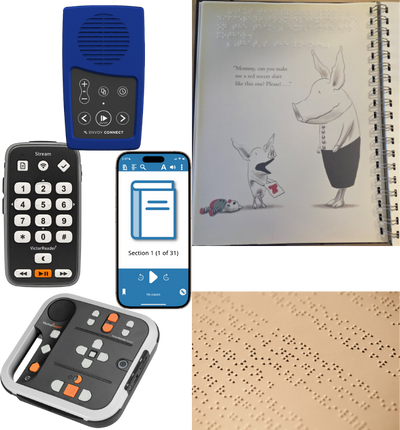
Service delivery and collection
What delivery options are available to patrons using CELA service?
Books and magazines from CELA are delivered to a patron’s home or directly to their DAISY player or mobile device (Direct to Player).
Patrons may also download books from the CELA website.
How are the books sent to patrons? How do they return them?
- Direct to Player books: Direct to Player books are returned using the delete function on the player or app.
See instructions for the device for details or call CELA Contact Centre for assistance at 1-855-655-2273. - Braille books: Braille books are sent in boxes and do not need to be returned.
- Envoy Connect by mail: Patrons can mail their device to CELA using the pre-addressed envelope included when they received the player to have books loaded for them. Patrons can also download the CELA Connect software from the CELA website onto their computer to add and delete books at home.
- Printbraille books (picture books with braille): To return a braille books, place it back in its bag, flip the address card over so that the hole in the card is on the lower right corner, and put the bag back in the mail (post free).
How many items (books or magazines) can a patron have at one time?
A patron can have up to 10 printbraille books and 12 Direct to Player books or magazines on their bookshelf at a time. There are no specific limitations on other formats. Overall, they can receive or download 150 titles within a 30 day period.
For all formats, we distribute at a regular rate, e.g. 2 per week; 1 per month.
CELA does not have fines for overdue or damaged items.
Do titles borrowed from the online library expire?
They do not expire. We ask patrons to delete the files from their computer and reading devices after they have finished with them. This is an important part of protecting their right to access.
Is there a DAISY app for mobile devices?
Yes! Dolphin EasyReader is a free direct-to-player app that is available through iTunes and Google Play. If libraries wish to use it to demonstrate or loan devices to patrons, contact CELA member services so we can create an account for you.
Can you tell me more about your automated selection?
To help patrons use our service independently, our library system can select books automatically based on popular reading genres or authors selected by patrons. Patrons can contact the CELA Helpline to indicate their reading preferences, and these preferences are then used to select and send books out on a regular basis. The system tracks the patron’s history so they receive each title only once.
What books do you have for babies and toddlers?
Our collection includes board books with braille, tactile books like those in the Touch and Feel series, or, books with raised images and braille designed especially for blind and partially-sighted children, and audio books. To find specific titles, use the Alphabet, number and picture books category or the New Titles page.
More information about service delivery and collections:
- Making reading accessible
- Accessible formats
- Compatible devices and formats
- Delivery options
- Direct to Player
- Recommended reading
More information about service delivery and collections for libraries:
Promotions
Should we change the information and links on our website from CNIB Library to CELA?
Yes. For suggested content about CELA for your website, visit our Outreach toolkit page.
How do we order CELA bookmarks and posters?
To order copies of any of these items for your library, complete the promotional material request form. We will ship them at no cost to you.
I would like to make a presentation to our board or staff meeting about CELA. Do you have any prepared material that I could use?
Yes, we have a customizable powerpoint presentation for libraries to use when talking to staff (or Board members) about CELA. Visit the CELA Outreach toolkit page to download the Powerpoint presentation.
How can I promote CELA’s Educator Access program to our local schools?
You may promote the program by ordering a package of Educator Access flyers and using our social media and newsletter template. To order flyers, complete the promotional material request form.
More information about promoting CELA:
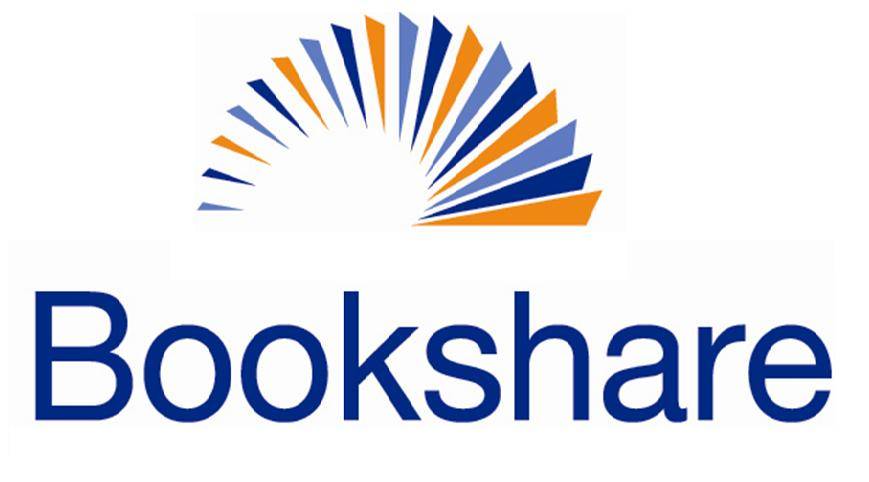
Access to the Bookshare collection
How does a patron access the Bookshare collection through CELA?
Both the CELA and Bookshare collections are available through celalibrary.ca. To access the Bookshare collection, patrons must provide proof of disability, due to agreements Bookshare has made with publishers. CELA manages the proof of disability process and ensures the privacy of personal information. Completing proof of disability is entirely optional, and patrons continue to have access to all CELA materials without providing proof of disability.
To access the Bookshare collection, patrons should Download the proof of disability form, complete it, and upload the form within the My Account section of the CELA website. CNIB clients may submit a photo or scan of their CNIB ID card as proof of disability.
Educators can access Bookshare titles for eligible students by completing the CELA Educator Access Terms of Use form and uploading the form within the My Account section of the CELA website.
For more information about the Bookshare collection, visit the Collections page.