Considerations when starting a club
- Will the club be in person or virtual?
- Will members need technology and the technical ability to attend? This will be the case if patrons will be asked to download books or attend virtual meetings.
- The time and frequency of the book club. For example, will the club meet in the daytime or after work?
- The number of members. The best discussions need a reasonable number of people.
Running book club meetings
Each book club needs a chair to make sure everyone is heard and to moderate the chat. You can rotate the meeting chair responsibility or ask someone who recommended some books to chair and lead the discussion. For variety, you can invite authors or other guests to speak at meetings.
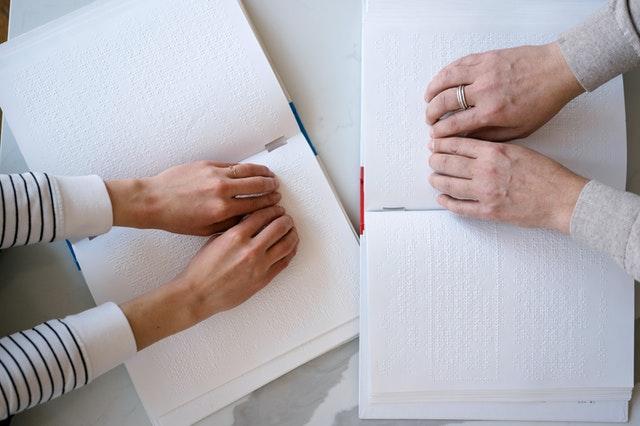
It’s recommended to do roll call so people with vision loss know who is there. You can request that members announce they’re leaving if they want to exit during the meeting. When you make food and drink available at meetings, let people know where it is and guide them to the table.
If the meeting is virtual, keep the following considerations in mind:
- Will you encourage members to use certain etiquette such as raising their hands and muting themselves? It’s recommended teaching how how to mute, unmute and use the chat options since any extra sound (e.g. dogs barking, talking or screen-reader voices) can be disruptive.
- Some patrons may not have access to technology so offer a phone option as well.
Discussions
Some possible topics to get discussion started:
- What did you think of the quality of the transcription and narration?
- Who is your favourite character in the book?
Please keep in mind that people with vision loss may have a different view of the description in the book.
Resources
See the CCB Accessible Book Club Handbook (in revision). CNIB also has information on workplace accessibility.
Communications
Whether you’re announcing your next meeting, or need to to retain a members list and to keep track of attendance, keep these accessible communications tips in mind:
- Include electronic versions of meeting notices so they can be emailed to members.
- All communications should be in larger and clear fonts. Follow Clear Print Accessibility Guidelines
- Include a contact phone number
Each club may need to share the following:
- Meeting links and teleconference links
- Meeting notices
Transportation and navigation
If your club meets in person, you may wish to consider having volunteer drivers. If your book club comprises mainly of people with vision loss, it is recommended to have some sighted volunteers. Choosing a location that is easy to access by public transportation is ideal.
When planning a meeting, keep the following considerations about location in mind:
- Is parking nearby?
- Will members have to go up steps?
- Where is the meeting room located? Note that background noise can be distracting
- If the meeting room is not on the main floor, are there elevators?
- Are accessible washrooms nearby?

Keep the following considerations about building navigation and room layout in mind:
- If there are navigation issues, having a door greeter can help.
- Make sure that the layout of the room is easy to navigate. Avoid placing furniture in pathways to doors or seats, which prevents tripping hazards.
- People with some types of low vision may prefer to sit with their back to the window to avoid direct glare from the sun.
- Guide members into the room to be seated and let them know who is sitting on either side.. Please note that guide dogs will likely be there as well.
Equipment: computers, players for audiobooks, braille displays
Many libraries loan accessible equipment such as DAISY players that members can use to read books. Some organizations fundraise for equipment, such as the CNIB. You can explore provincial adaptive technology funding programs if needed.
Often accessible book clubs need staff or members to train other members how to use the equipment. Encourage new users not to give up and to get support and advice. Get Together with Technology group (GTT) is a program providing training for, and by people with vision loss. GTT teaches how to use Zoom. Members can also learn how to use navigation devices to get a meeting.