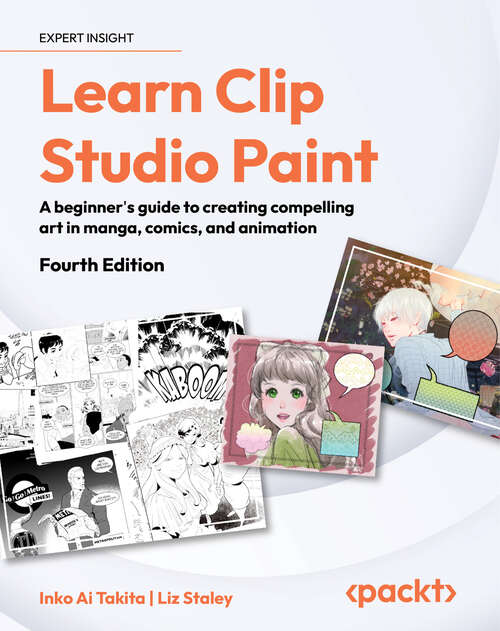
Learn Clip Studio Paint: A beginner's guide to creating compelling art in manga, comics, and animation
Computers and internet
Synthetic audio, Automated braille
Summary
This beginner-friendly colored-guide to Clip Studio Paint equips you with all the essential tools to tell your own manga story and develop your digital drawing skills.Key FeaturesAn illustrated guide by an award-winning artist for creating manga art and comic books… digitallyExplore essential drawing, inking, and coloring techniques to create captivating characters and stories that pop off the pageTake your first steps into animation with Clip Studio Paint to add movement to your artworkBook DescriptionEver dreamed of creating your own manga art or comic books? Learn Clip Studio Paint, Fourth Edition is your roadmap to becoming a digital artist! This beginner-friendly guide takes you on a step-by-step journey of digital illustration. You’ll get to grips with one of the essential features of digital illustration, layering, as you go through the process of penciling and inking your art. If you’re interested in creating a webtoon graphic novel or web comic, you’ll be happy to learn about comic-making essentials such as panels, sound effects, and speech bubbles In this edition, you’ll learn artistic techniques alongside Clip Studio Paint features, including a new focus on how to bring your artwork to life with proportions and perspective. You’ll learn how to draw characters with various brushes and brush customizations, as well as exploring coloring methods and rulers to make your stories pop. The edition also dives into exciting new features like using 3D models to draw poses and the basics of creating animations Packed with clear instructions and illustrated examples, this book is your one-stop shop for learning Clip Studio Paint. If you dream of creating your own manga art or comics, this guide equips you with skills to achieve your goals! What you will learnOrganize layers to make your artwork easy to editCustomize tools and brushes to draw compelling charactersImplement inking and coloring techniques in your artCraft engaging comic panel layoutsEmploy layer masks and screentones for professional resultsUse 3D models to learn poses for your charactersExplore animation basics to bring your artwork to lifeLeverage Clip Studio Paint's vast library of assetsExport your creations for various platforms, including print and webWho this book is forIf you're just starting out as a digital artist or want to switch to Clip Studio Paint from a different graphics software package, then this book is for you. While this book is designed for those with no prior knowledge of digital art, intermediate-level users looking to explore the unique features of Clip Studio Paint will also find this book useful.