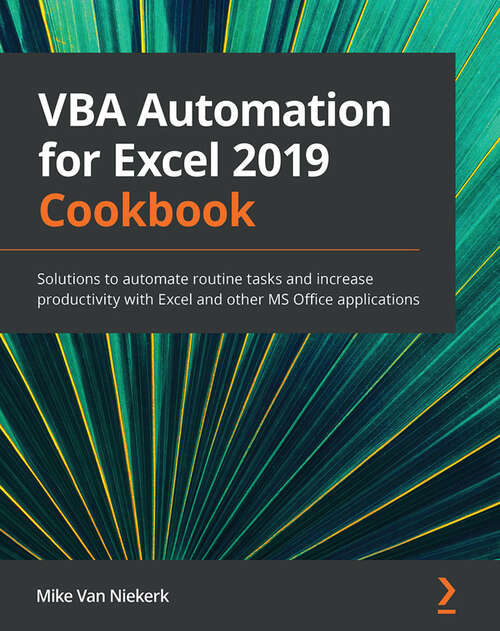
VBA Automation for Excel 2019 Cookbook: Solutions to automate routine tasks and increase productivity with Excel and other MS Office applications
Computers and internet
Synthetic audio, Automated braille
Summary
A comprehensive guide to gaining a 360-degree overview of the VBA programming language and learning how to build your own programs for automating routine tasksKey FeaturesExtend the capabilities of Excel and other Office applications with the help of Microsoft VBATake… your Excel programming skills to the next level by creating custom applications with dialogue boxes and the range objectAutomate repetitive and monotonous office work with VBA Excel programmingBook DescriptionVisual Basic for Applications (VBA) is a programming language developed by Microsoft to automate tasks in MS Office applications. This book will help you to focus on the essential aspects of your role by automating mundane tasks in Excel and other Office applications. With comprehensive coverage of VBA delivered in the form of practice problems and bite-sized recipes, this book will help you to hit the ground running. Unlike most books that assume prior programming experience, this book starts with the fundamentals and gradually progresses to solving bigger problems. You'll start by becoming familiar with VBA so that you can start recording macros right away. With this foundation in place, you'll advance to using the full capabilities of the language as you apply loops, functions, and custom dialog boxes to design your own automation programs. You'll also get to grips with embedded macros and other advanced tools to enhance productivity and explore topics relating to app performance and security. Throughout this VBA book, you'll cover multiple practice projects in Excel, Word, and PowerPoint while exploring tips and best practices to hone your skills. By the end of this book, you'll have developed the skills you need to use VBA to create your own programs that control MS Office applications.What you will learnUnderstand the VBA programming language's role in the context of the MS Office suiteDiscover various aspects of VBA programming such as its terminology, syntax, procedures, functions, and formsInvestigate the elements, features, and characteristics of the VBA Editor to write and edit custom scriptsAutomate Excel sheets with the help of rangesExplore error handling and debugging techniques to catch bugs in your programsCreate and use custom dialog boxes to collect data from usersCustomize and extend Office apps such as Excel, PowerPoint, and WordWho this book is forThis book is for experienced Excel users, business analysts, finance professionals, and business users looking to boost their productivity by learning VBA programming to automate repetitive, tedious, or complex tasks. No prior programming experience is required to get started with this book.