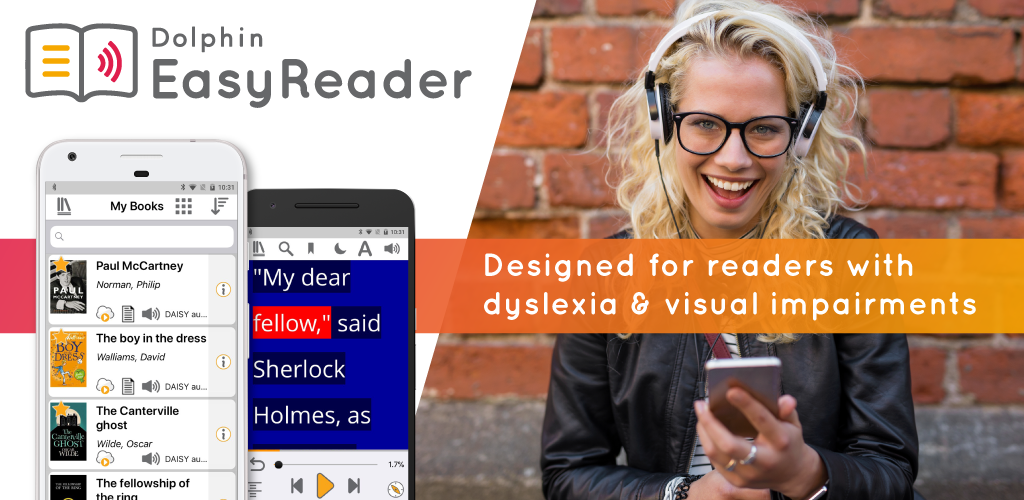
If you're new to CELA or exploring accessible reading options, you might be curious about the term Dolphin EasyReader. Maybe you've heard a member of the Contact Centre or the host of one of CELA’s free webinars mention it. And you're wondering what it is and why you should know about it.
Dolphin EasyReader is an accessible reading app. Many users find it essential for reading CELA's books. Do you own a smartphone or iPad? Are you someone with a learning disability? An educator? If so, you will want to learn more about Dolphin EasyReader because it is:
- A reading app for people with learning and visual disabilities
- A way to get books without having to make trips to the mailbox or phone calls to the Contact Centre
- A way to quickly search and get titles
- A program that can read the text out loud as you follow along
- Free.
Terms to know
Before we get into the specifics of Dolphin EasyReader's perks, there are a couple of terms to get familiar with.
- Dolphin: A company that creates accessible reading apps for people that have visual and learning disabilities. Dolphin makes the EasyReader app.
- CELA: A non-profit organization that provides books to Canadians with print disabilities. A separate entity from Dolphin. CELA supplies the books and Dolphin provides a way to get the books.
- VoiceOver: A screen reader that is on iPhones and iPads. People with visual disabilities can use VoiceOver to interact with Dolphin EasyReader.
- Talkback: A screen reader that is on Android smartphones. People with visual disabilities can use Talkback to interact with Dolphin EasyReader.
The benefits of using Dolphin EasyReader
With Dolphin EasyReader, you can:
- Get books within 5 minutes or less.
- Read along as a computer-generated voice reads the book out loud (CELA’s DAISY text books only).
- Customize your reading experience with tools that let you enlarge the font, change reading speed, choose the contrast and bookmark pages.
- Search and get your own books on the app. Or use CELA’s automatic selection service to choose books for you on a weekly or monthly basis. You can then read the chosen books with the app.
- Bring books with you on your smartphone wherever you go. Make sure you have a Wi-Fi connection or download your books before you leave the house.
- Use Voiceover (on iPhones and iPads) or Talkback (on Android phones).
- Connect a braille display to use the app and read books (optional).
- Save money (the app doesn’t cost anything!).
Dolphin EasyReader is a great way to read books, but only people with smartphones or iPads can use it. If you don’t have this technology, please see the Compatible devices and formats page for information about other ways to read CELA books.
Learn more about Dolphin EasyReader
- To get started with Dolphin EasyReader, follow the steps in the Quick user’s guide to Dolphin EasyReader. This guide walks you through the process of downloading the app, creating a Dolphin account, signing in to CELA with EasyReader and getting books.
- Using EasyReader to read CELA Direct to Player books (Youtube video)
- FAQs on Dolphin EasyReader
- Webinar recording on using Dolphin's EasyReader app to listen to CELA books (Youtube video)
- Sign up for CELA’s webinar on Dolphin EasyReader - Getting Started using CELA’s Accessible Reading Collection and Dolphin’s FREE Talking Book App for People with Print Disabilities on Tues, Mar 8 1:00-2:00pm EST.